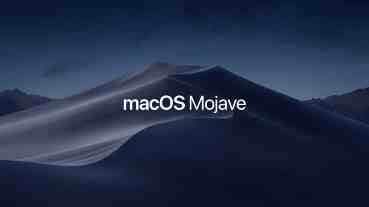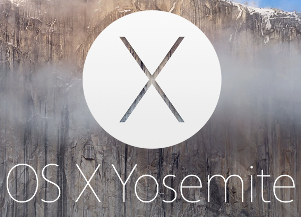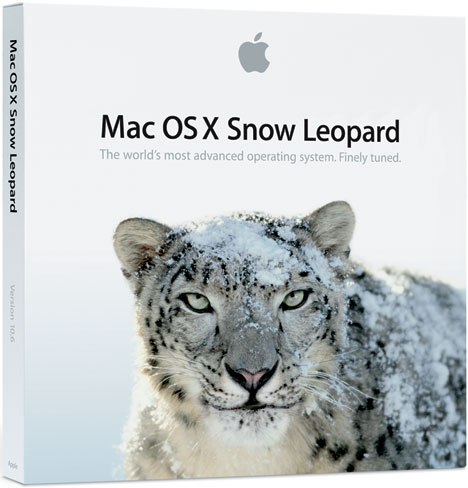APPLE SUPPORT START PAGE (ALL Mac related pages within MilitaryCAC) |
||||||||||||||||||||||||||||
.iPhone and iPad users can use their CAC and access CAC enabled websites using several different software apps and CAC readers (including accessing DTS on your iPad). Look here for installation steps CAC Enablers (aka: middleware) . How to:
Watch Mac Videos (Including setting up CACKey with Firefox)
Update the firmware on an SCR331 using TENS . Downgrade the firmware on the IOGear GSR202, 202V, and 203 CAC Readers . Other Information:
.
The images and links below are for basic (sometimes specific) information about each version of Mac OS. Most users can use the "Look here for installation steps" link above
GREAT DEALS / DISCOUNTS: / Virtual Machine programs for Mac Parallels is the most "Mac like"  Parallels Desktop 18 for Mac One Year Subscription VMware Fusion 13 download from VMware store  VirtualBox download from Virtualbox.org (click on macOS / Intel hosts) NOTE: This will not work on an M processor Mac support provided by: Michael Danberry |
||||||||||||||||||||||||||||
If you have questions or suggestions for this site, contact Michael J. Danberry
Last Update or Review: Sunday, 30 July 2023 19:06 hrs
The following domain
names all resolve to the same website: ChiefsCACSite.com,
CommonAccessCard.us, CommonAccessCard.info, & ChiefGeek.us
|